If you want to grow your business through ads, you’ll most likely opt for Google ads. Because it’s the largest search engine with billions of monthly searches. However, not many marketers know that there’s another ad platform that is an underlying gem and provides really good results.
It is Microsoft Advertising.
Microsoft has a vast user base and offers advanced targeting options. The best part is that cost-effective pricing can help attract visitors’ attention. It’s time to attract more traffic to your website and explore this method to advertise your business.
So stop limiting your advertising tactics to Google only. This comprehensive guide will teach you more about Microsoft Advertising, successful campaigns, and everything you need to know.
So let’s get started.
What Is Microsoft Advertising?
Microsoft Advertising, formerly known as Bing Ads, is a PPC advertising platform through which brands can reach potential customers. It mainly targets customers across Microsoft Network and relevant partner sites.
We all know that Google dominates the search market and has an 84% share. Meanwhile, Bing secures the 2nd position with a 9% share.
Source – digital-clarity
If you’re an advertiser, then with Microsoft Advertisements you can place ads in search results of popular search engines:
- Bing
- AOL
- MSN
- Yahoo
- Outlook
- Microsoft Edge
Meanwhile, the ad network has several other options for connected TV ads. You can place CTV ads on streaming platforms such as:
- Netflix
- HBO Max
- Paramount+
Generally, Microsoft ads focus on a CPC model, so you will pay only if someone sees your ad. But if you’re running a brand awareness campaign, it uses an impression-based model with cost-per-thousand impression (CPM) pricing.
Let’s understand this with an example from a product ad.
You’re running an online bag store and creating a Microsoft Advertising campaign. The advertising goal is to increase sales, so you choose the Display ads format.
Your ad will appear on Bing whenever users type specific terms in the search bar, like Affordable Leather Bags. You’ll only pay when someone clicks on the ad, driving traffic to your website.
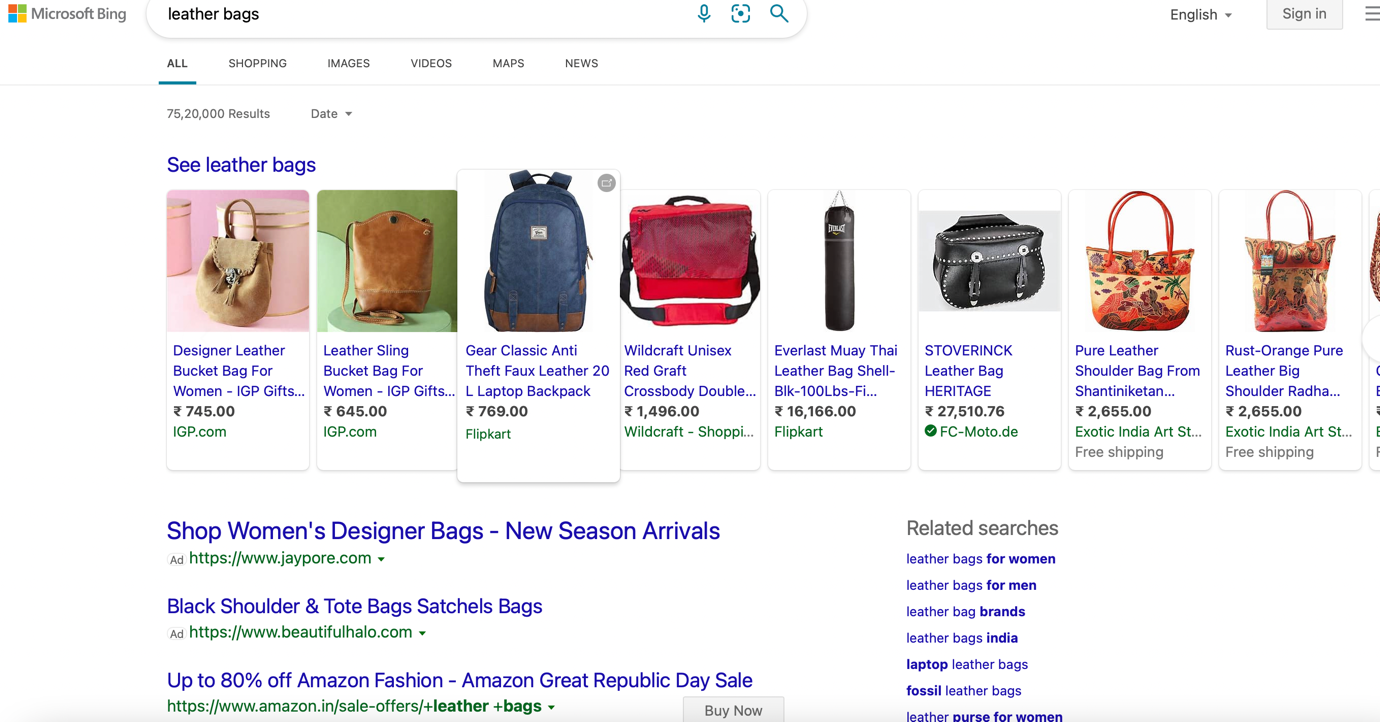
Source – promonavigator
How Does Microsoft Ad Targeting Work?
The targeting options for Microsoft ads depend on your campaign type. You need to know about these before starting the advertisement campaign. But is it really important?
Yes. Because it allows you to strategize Microsoft Advertising in a way that will help you achieve great success. Here are some common types of targeting:
- Keywords: Ads triggered by specific search queries.
- Audience Demographic: Target based on age, gender, and income.
- Geographic Location: Show ads based on user location.
- Device: Target ads to desktop, mobile, or tablet users.
- Time Of Day: Schedule ads for specific times/days.
- Audience Segment: Reach users based on behavior and past actions.
- LinkedIn Profile Targeting: Target users by LinkedIn job roles and industries.
Microsoft Ads VS Google Ads
Often, companies prioritize advertising on Google, but they are sleeping on Microsoft ads. The truth is that setting up marketing campaigns on Microsoft ads is as easy as setting up Google ads.
But what are the differences between each?
Here’s a quick overview to clarify these.
| Aspect | Microsoft Ads | Google Ads |
| Search Engine | Bing (and Yahoo, AOL, etc.) | |
| Audience Reach | Approximately 9% of global search | Approximately 86% of global search |
| Cost per Click (CPC) | Typically lower due to less competition | Generally higher due to larger competition |
| Demographics | Older, more educated, higher-income users | Broad demographics, including all age groups |
| Online Advertising Platform | Interface similar to Google Ads, but with some unique tools | Highly sophisticated, wide variety of powerful tools |
| Campaign Management | Advanced import feature available for Google Ads campaigns | Extensive automation options |
| Ad Formats | Text, display, video, shopping, app ads | Expanded text, responsive, product, video, etc. |
| Search Volume | Lower search volume compared to Google | Largest search volume worldwide |
| Budget Control | Provides options for daily budgets and bid strategy | Offers flexible daily budget limits and bidding options |
Step-By-Step Guide To Create Microsoft Advertising Campaign
Now that you know about Microsoft Advertisements, let’s dive deeper into it. This guide will share simple steps for leveling up your campaigns.
Choose the Goal Of the Campaign
Log in to your Microsoft Advertising account with your email address.
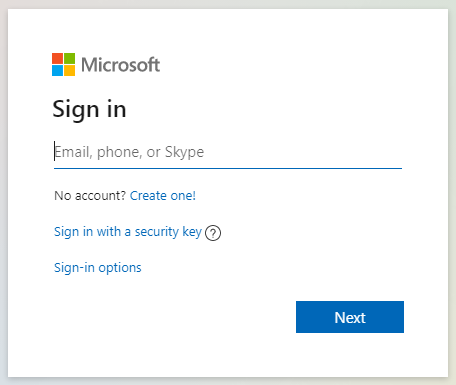
Source – tapclicks
Go to the Microsoft Advertising dashboard. From here, tap on the Create button in the upper left corner. Now comes the most crucial part: choosing from the five preset goals. Make sure the goal aligns with what you want to accomplish.
Let’s understand with an example.
If your objective is directly connected to the top-of-funnel, select Build Brand Awareness. For bottom-of-funnel objectives, choose Drive Conversions or Sell Products.
But what if you want to make a campaign manually?
Then, you should click on Skip.
Pick Campaign Type
You will now be able to see many campaign types, all of which are based on the campaign goal.
Brand Awareness Campaign = Display ads, native ads, video ads, and CTV ads.
Conversion Campaigns = Search and audience ads.
Check Settings Of Campaign
You can get confused about campaigns, especially if you’re running many of them. To eliminate this annoying situation, name your campaign. Then, select the location and language depending on your target audience.
Depending on the campaign type, check all the settings and confirm to proceed with the ad campaign. Each campaign type offers unique and advanced features. A good example is search campaigns, in which you can enable dynamic search ads.
Set Up Ad Group
At this step, you will find many targeting options, and you can customize the ad to get maximum results. But how can you set up an ad group?
Firstly, create a well-researched list of relevant keywords. Microsoft Advertising’s automated tool can generate keyword ideas automatically.
You can also use any keyword research tool to keyword list and reach a broad audience.
One example is audience ads.
These allow you to target in-market audiences, formulate retargeting audiences, and flexibly upload customer match lists. They are ideal for unique, effective, and device-based targeting.
Build Your First Ad
Now, you’re one step closer to creating your first ad. But which ad format should you choose?
Here’s what you should do.
- Visual Formats = Display ads, native ads, and video ads
- Text-based Formats = Write attention-grabbing headlines and descriptions
- Multimedia Ads = Headlines + Descriptions + Custom images
Include Ad Extensions
Ad extensions are very important for responsive search ads. Through this element, you can include several key components in the ad that help convert potential leads to paying customers. Here’s what you can add:
- Pricing
- Sitelinks
- Promotions
- Calls-to-action (CTAs)
Have you seen ads that have a WhatsApp number?
When you click on it, it directs you to WhatsApp. This extension allows you to do many similar things, including adding reviews and featuring your business locations. Some people think that adding extensions increases the advertising cost of campaigns.
But that’s not true.
Instead, they allow customers to contact the business directly, which can also lead to a high click-through rate (CTR) and conversion rate.
Finalize Your Advertising Budget & Bid
Just the last step and your Microsoft Ad campaign will be ready. For this, you should carefully make an informed decision on a daily campaign budget and select a default bid. If you do this, Microsoft Advertising will automatically suggest the bid. It’s a useful feature for new advertisers.
You can use metrics from the past campaign for manual bids. Some campaigns allow you to adjust the bids with bid strategy.
Pro Tip: Always analyze your campaign performance and experiment with different types of ads. Prioritize demographic targeting to achieve conversion goals and attract ideal customers. Get detailed insights into user behavior accompanied by precise targeting to create a winning advertising strategy.
Why Should You Run a Microsoft Advertising Campaign?
Running a Microsoft Advertising Campaign allows you to achieve all the goals of your marketing funnel. It supports several campaign objectives, so you can choose one that aligns with your business.
It’s all about pushing your business to success. Microsoft Advertising can be very helpful if you’re a small business and want to build brand awareness or attract leads. You can also sell products in the Microsoft Merchant Store.
Ending Thoughts
That’s all you need to know to start Microsoft Advertising for your business. It’s an effective method, and you can test it to grow your business. The success rate is high, and you can accomplish your business goals. Do you know why?
As of 2023, Microsoft has around 300 million active users. You should leverage this powerful platform to gain a competitive edge and elevate your digital marketing efforts.
Want to get help from experts for running a Microsoft Advertising campaign?
Then you’re at the right place. Brick and Mortar Digital agency has years of experience helping businesses grow through paid advertisements. It’s time to maximize the results of your advertising efforts. Contact us today to discuss your business growth plan.




